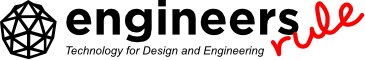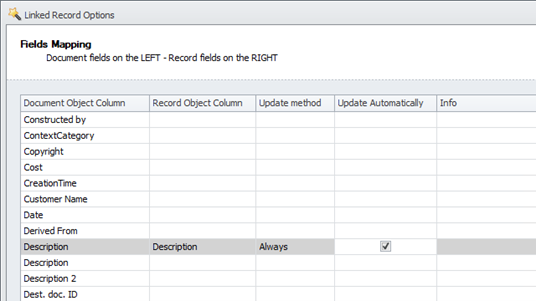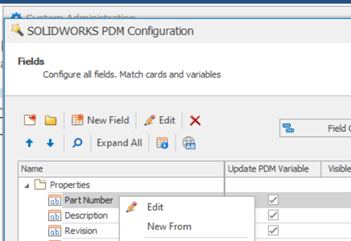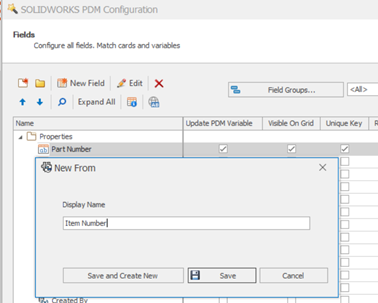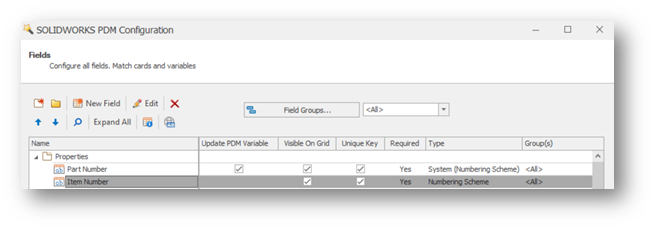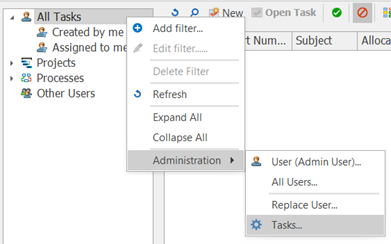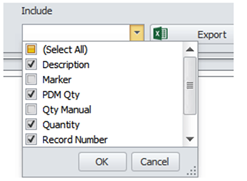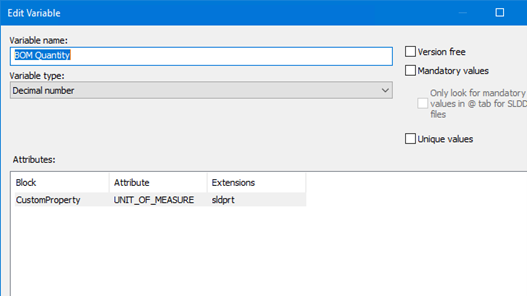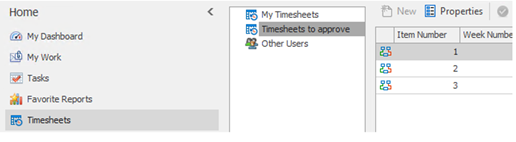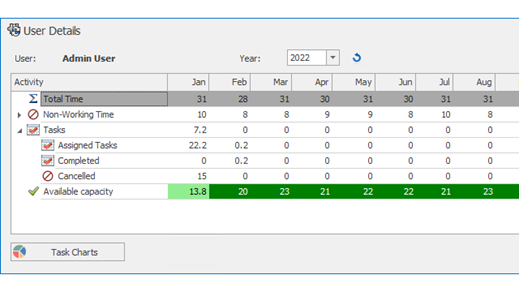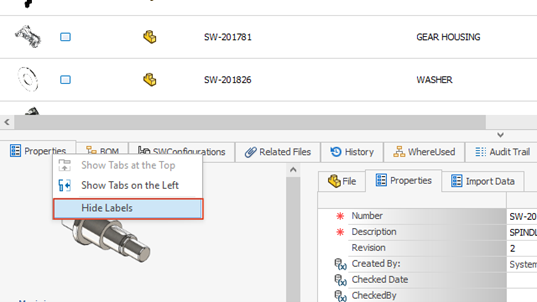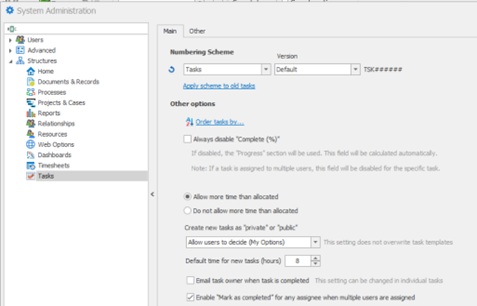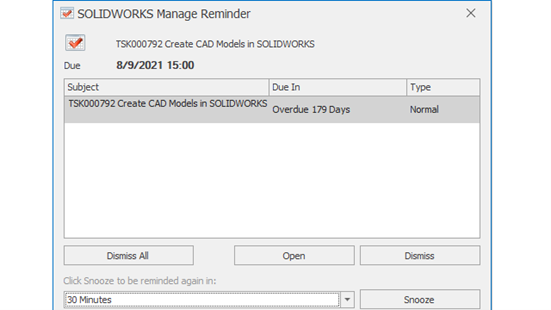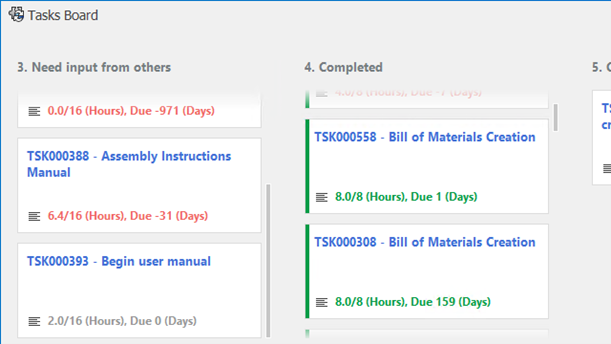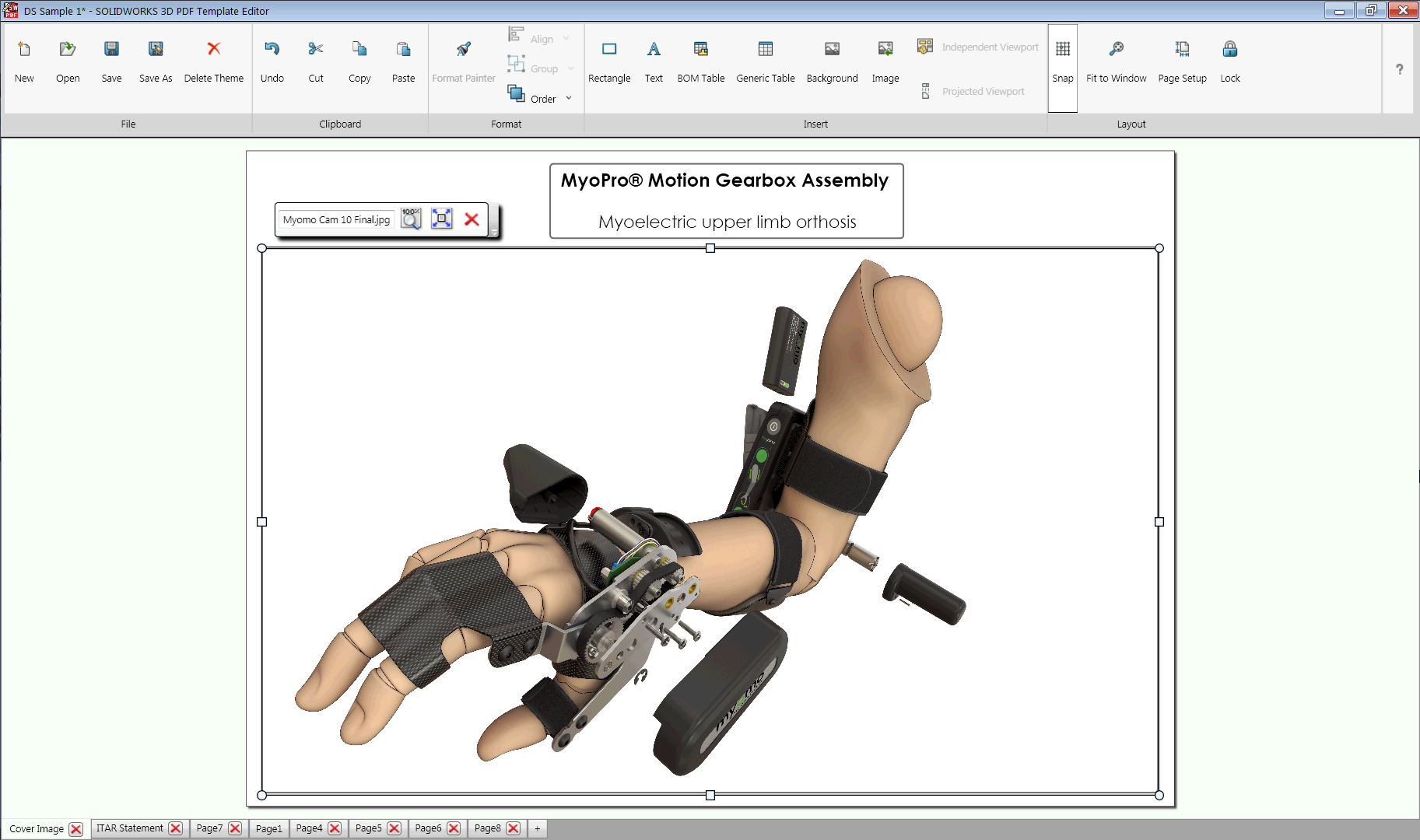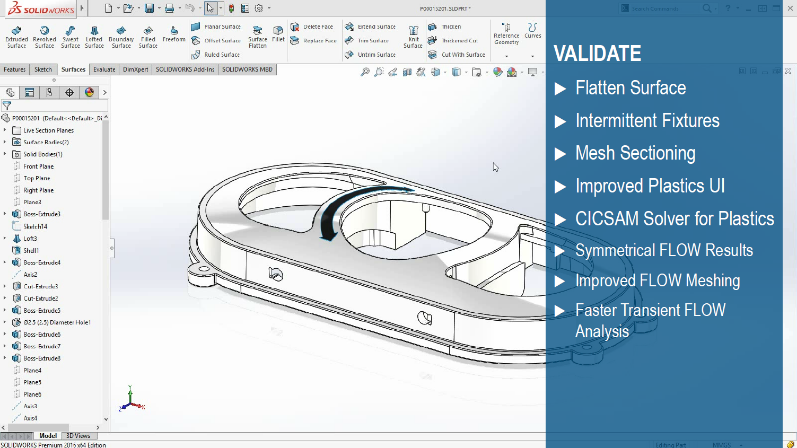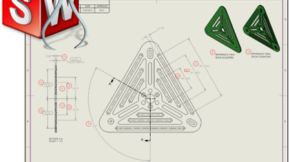What’s New with SOLIDWORKS Manage 2023

SOLIDWORKS Manage 2023 is a rapidly evolving advanced data management solution for managing a product’s lifecycle from inception through design and manufacturing and eventually retirement. The SOLIDWORKS Manage 2023 release builds on previous releases to provide additional functionality, SOLIDWORKS PDM integration and ease of use. In this article, we will explore many of the new features available in SOLIDWORKS Manage 2023.
This article was derived from Dassault Systems’ What’s New in SOLIDWORKS 2023 for accuracy. Many of the images are also derived from this article for simplicity. We also kept the same order of topics to simplify cross-referencing. My contribution to this subject is to provide background details on the base functionality and provide real-life uses where possible. We left the original text where we felt that further details were not required.
Automatic Update of Mapped Linked Record Properties
Linked record objects are record objects that act as parents for document or PDM objects. Linked Records make it possible to create records in Linked Records that are initiated from a Document or PDM Objects. The document or PDM records are added as primary references to the Linked Records.
For those new to SOLIDWORKS Manage, Records are one of several object types available in Manage. Objects are the key building blocks of the SOLIDWORKS Manage structure. The object acts as a container for items such as BOMs, references and workflow diagrams.
Two common object types are records and document records. Document records have an attached document, while records do not. For example, we can have a document record containing files located in SOLIDWORKS PDM, known as a PDM Object. And we can have a BOM record that contains information about those files but does not include the files. In SOLIDWORKS Manage, records can be associated or linked. These linked records often have a parent/child relationship.
In SOLIDWORKS Manage 2023, mapped properties can automatically be updated to connect primary references and the associated linked record. The linked record updates when the primary reference changes and the record is checked in.
Enabling automatic updating of mapped linked records.
Using the ‘New From’ Option
Fields are used everywhere in SOLIDWORKS Manage. Creating and modifying fields is one of the most common tasks an administrator will perform. SOLIDWORKS Manage 2023 makes the creation of fields less time-consuming by making it possible to copy a field and its settings to create a new field with the same settings.
The new functionality is accessed by right-clicking on a field and selecting ‘New From.’
Accessing the “New From” command.
The next step is defining the display name for the new field.
New From display name.
Once ‘Save’ is selected, a new field is created with the same settings as the field from which it was copied.
New copied field.
Note that additional fields can be created in the ‘New From’ dialogue box. These additional fields will also have the same settings as the copied field.
Task Administration Access
Tasks are an important part of SOLIDWORKS Manage and are used throughout the Manage Environment. A task is a configured action that requires the attention of a SOLIDWORKS Manage user.
Tasks can be defined as a required element of processes, cases and projects. Processes, cases and projects are Manage objects used to replicate a company’s existing or desired processes from within SOLIDWORKS Manage.
In SOLIDWORKS Manage 2023, tasks can be accessed from the Manage client interface. From within the dashboard tab, right-click on a Task or All Tasks. Then select Administration Tasks.
Accessing tasks.
Dashboards provide a real-time view of aspects of a company’s Manage environment, such as project percentage completion. A dashboard can be configured to meet a company’s reporting requirements. Reports are available in SOLIDWORKS Manage but are generated on-demand, compared to Dashboards’ real-time nature.
Linked Record BOM Compare Field Selection
We have already discussed Records and Linked Records. Most people reading this article are likely familiar with the concept of a BOM (bill of materials). BOMs are used extensively throughout SOLIDWORKS Manage. Since records can be linked, so can BOMs. The ability to compare a linked record BOM to the BOM of its primary references has been improved in SOLIDWORKS Manage 2023. It is now possible to select which BOM fields to compare.
Selecting BOMs to compare.
Support for Variable Driven BOM Quantities
A significant advantage of SOLIDWORKS Manage is its integration with SOLIDWORKS PDM. This integration includes the ability to pull information, such as that which is contained in PDM BOMs, into Manage.
SOLIDWORKS Manage 2023 reads the BOM quantity from a SOLIDWORKS PDM variable set and uses it for the UNIT_OF_MEASURE attribute.
Previously, SOLIDWORKS Manage used the instance count for the UNIT_OF_MEASURE attribute.
Mapping of attributes from a SOLIDWORKS PDM BOM.
Timesheets to Approve Node
Timesheets are used to track the progress of processes and tasks. In SOLIDWORKS Manage 2023, a manager can see the timesheets that a user needs to work on, to complete the timesheet approval process.
Viewing SOLIDWORKS Manage timesheets.
Cancelled Task Line in Capacity Planning
Capacity planning allows a manager to see all of an organization’s defined resources, including their capacity and utilization. With SOLIDWORKS Manage 2023, a manager can see the number of hours consumed by a cancelled task.
The Assigned Tasks row displays the total assigned task time, including the cancelled task time. The available capacity row displays assigned task time, less the amount of cancelled task time.
Viewing cancelled tasks.
Capacity Planning User Efficiency
Prior to SOLIDWORKS Manage 2023, the efficiency percentage in user details always displayed 100 percent, irrespective of the settings in the capacity planning. Now in SOLIDWORKS Manage 2023, the value shown in capacity planning is applied to the user’s time.
Hide Labels
Hide Labels allows a user to hide captions. This can declutter the interface to make it easier to see the displayed tabs.
To hide captions for the following items, right-click tabs and select Hide Labels:
- Bottom tabs in the main user interface for all objects.
- Property card tabs for processes.
- Administration for document and record objects (not SOLIDWORKS PDM).
- Administration for relationships and resource objects.
To hide labels for property cards for document and record objects, click Hide Labels.
Hiding labels.
Marking Tasks as Complete
When multiple users are assigned to a task, each user has the option to ‘Mark as completed’ for that Task. The ‘Mark as completed’ button is displayed in the task’s property card and various task grids.
This functionality is enabled from tasks in Manage system administration. Prior to SOLIDWORKS Manage 2023, a user would need to enter the required time in the progress area to mark the task as complete.
Accessing tasks.
Task Snooze Reminder Time
Preceding SOLIDWORKS Manage 2023, the Snooze option in a SOLIDWORKS Manage Reminder would set the snooze length to five minutes. In SOLIDWORKS Manage 2023, the SOLIDWORKS Manage Reminder saves the last task’s snooze time.
Snoozing tasks.
Tasks Board Time Display
A Task Board is just that: a location where a user can review assigned Tasks. In SOLIDWORKS Manage 2023, the Tasks Board displays the time required for completion, the total assigned time and the number of due days until the next task.
The text is color coded depending on the state of the task. Green indicates complete tasks, red indicates overdue tasks and gray indicates in-process tasks that are not overdue.
Task board time display.
The rapid pace of new functionality in SOLIDWORKS Manage 2023 continues. This new release continues to offer some important new functionality as well as providing a more efficient user interface. The integration with SOLIDWORKS PDM is also tighter. This release continues to show the power of an advanced data management system that extends the capabilities integral to SOLIDWORKS PDM Professional.
About the Author

Joe Medeiros, as an Elite Applications Consultant at TRIMECH, a premier SOLIDWORKS reseller servicing customers throughout North America, offers SOLIDWORKS customers expertise in implementing and using DS SOLIDWORKS solutions.
Joe has been involved in many aspects of the DS SOLIDWORKS product family since 1996 and as an award-winning blogger, he regularly writes about DS SOLIDWORKS solutions.